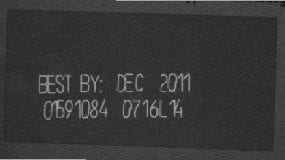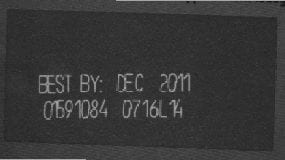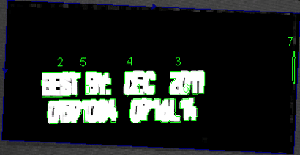An easy way to enhance or soften images for a specific use in machine vision systems is by applying various spatial filters. Spatial filters use local information about groups of pixels in an image to re-calculate the value of individual pixels and enhance or soften edges of an image. In machine vision systems, spatial filters can be applied to help the smart camera “see” an image differently.
Take for instance the below date code. The date code printed on the product is a light grey image on a dark grey background. For quality assurance purposes, the client needs to know when the date code is printed outside the designated area on a product. Several spatial filters were used to better detect the printed date code. The spatial filters intensified the light gray pixels until they were close to white and also enhanced the dark grey pixels until they were close to black. This helped the camera to more easily detect the date code and verify if it was within the correct region because the edges were more clearly defined.
A spatial filter is a 2D Kernel applied to every point in an image. The figure below lists various highpass and lowpass filters that can be applied to sharpen or blur (soften) edges in an image.
[table id=1 /]
The applications for spatial filters in machine vision systems are broad. For a detailed explanation of spatial filters visit http://chriswalkertechblog.blogspot.com/.